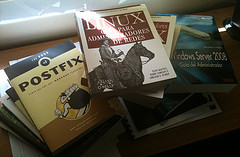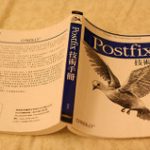プロバイダのOPB25対策として、gmail経由でメールを送信できるように
Postfixを設定します。
1. /etc/postfix/main.cfに以下を追記します。
relayhost = [smtp.gmail.com]:587
smtp_use_tls = yes
smtp_sasl_auth_enable = yes
smtp_sasl_password_maps = hash:/etc/postfix/sasl_passwd
smtp_sasl_tls_security_options = noanonymous
smtp_sasl_mechanism_filter = plain
smtp_sasl_security_options = noanonymous
smtp_tls_CApath = /etc/pki/tls/certs/ca-bundle.crt
2. sasl_passwdファイルを作成し、保有しているgmailのメールアドレスと
パスワードを入力します。
コマンド:vi /etc/postfix/sasl_passwd
入力内容:[smtp.gmail.com]:587 <メールアドレス>:<パスワード>
3. sasl_passwdファイルをデータベース化します。
コマンド:postmap /etc/postfix/sasl_passwd
※cyrus-sasl-plainがインストールされている必要があります
4. Postfixを再起動し、外部にメールを送信できることを確認します。