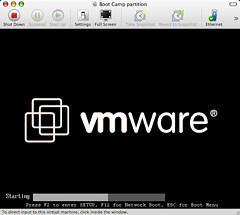■VMWare Player で仮想マシンをコピーして別の雛形を作成する
1) 仮想マシンのフォルダごとコピー
[C:\Users\<ユーザー名>\Documents\Virtual Machines\Windows7]をコピー
↓
[C:\Users\<ユーザー名>\Documents\Virtual Machines\Windows7-2]
2) コピーしたフォルダ内の以下のファイルをリネームする
Windows7-2.nvram
Windows7-2.vmdk
Windows7-2.vmsd
Windows7-2.vmx
Windows7-2.vmxf
3) vmxファイルを開き、
scsi0:0.fileName = “Windows7-2.vmdk”
displayName = “Windows7-2”
nvram = “Windows7-2.nvram”
extendedConfigFile = “Windows7-2.vmxf”
4) 新しい雛形を作成する場合は、MACアドレスの重複を防ぐために、
vmxファイルの以下の追加・削除を行う
追加:uuid.action = “create”
削除:uuid.location = “xx xx xx xx xx xx xx xx-xx xx xx xx xx xx xx xx”
uuid.bios = “xx xx xx xx xx xx xx xx-xx xx xx xx xx xx xx xx”
ethernetX.addressType = “xxxxxxx”
ethernetX.generatedAddress = “xx:xx:xx:xx:xx:xx”
ethernetX.generatedAddressOffset = “x”
ethernetX.address = “xx:xx:xx:xx:xx:xx”